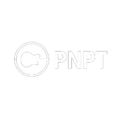EASY GAIN STAGING GUIDE TO GET BETTER TONES
Our Tone packs are Calibrated for : -12dbfs/+12dbu input which based on our tests is the most common sweet spot
that works for most amp sims, modeler and capture loader.
For Nam or Tonex Plugins Users:
1. I recommend to use a free plugin like Youlean Loudness Meter before the plugin .
Play normally while adjusting your interface input gain until your True Peak reads close to -12 dBFS.
2. Another option if you want a cleaner signal is play normally while adjust your interface input gain to the highest possible setting without clipping
3. Now play your guitar again while using the loudness meter plugin to know how much you need to subtract in the NAM or Tonex Plugin Input to maintain -12dbfs
(for example if the loudness meter plugin reads 0 dbfs you need to to subtract 12db in the input level of the nam or tonex plugin to maintain -12dbfs)
4. Finally if you’re using the nam vst you can also enable the calibrate input to 12dbu in the settings.
Note : Its not a strict rule to aim for -12dbfs/+12dbu
but Its more efficient to have a measureable and repeatable starting point thats proven and tested to work for most people, setups and devices when using our captures.
Our goal is to have the starting input level closest to what the model is expecting or trained to.
For Pedal Users
1. Its a bit tricky to verify if you’re exactly at -12 dBFS or 12dbu .
However what you can easily do is load our captures labeled Edge of breakup
Play normally while adjusting device’s input gain until the amp reacts naturally. That should give you a good starting point for most of our captures.
Note:
This guide is more of a quick and easy guide that is proven and tested to work for most setups, devices and Is easy enough for everyone to follow
to improve and have an accurate amp tones with our captures .
We are aware that from a scientific standpoint its not the most accurate way of input gain staging.
There are more advance guides out there which we recommend for people to checkout for those who really want to delve deeper and spend time and effort
to be scientifically accurate gain wise.